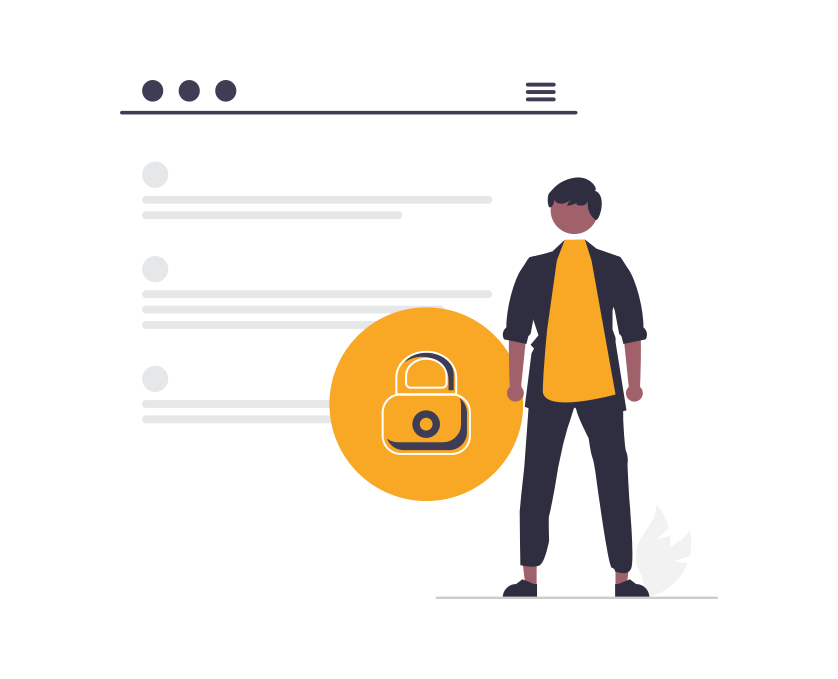According to a recent study, 43% of cyber attacks target small businesses.
That’s a scary statistic, especially when you consider that 60% of small businesses go out of business within six months of a cyber attack.
So, if you’re a small business owner, it’s important to take steps to boost your website security. In this article, we’ll show you five simple steps you can take to improve your website’s security.
Updating software
It is important to keep your website’s software up to date in order to avoid security risks. Outdated software can leave your website vulnerable to attack. You can protect your website from hackers by keeping your software up to date.
Outdated software is one of the most common security risks for websites. Hackers know that many website owners don’t keep their software up to date, so they target these websites with attacks.
Hackers can exploit outdated software which may have serious security vulnerabilities. By keeping your software up to date, you can help close these vulnerabilities and make it more difficult for hackers to attack your website.
Keeping your website’s software up to date is an important part of maintaining website security. Make sure to always run the latest version of all your website’s software in order to keep your site safe from attack.
Using strong passwords
It’s important to use strong passwords for all your accounts associated with your website. Strong passwords are typically 8 characters or more and include a mix of uppercase and lowercase letters, numbers, and symbols. Avoid using simple or easily guessed passwords, such as your birthday or your pet’s name. It’s also important to use a different password for each account. This way, if one of your passwords is compromised, the others will remain secure.
Consider using a password manager to help keep track of your passwords. A password manager is a software application that helps you generate and store strong passwords. Many password managers can also autofill web forms, which can save you time when logging into your accounts.
Enable two-factor authentication for additional security. Two-factor authentication is a process that requires two pieces of information in order to log into an account. Typically, this includes something you know (like a password) and something you have (like a code sent to your phone). Enabling two-factor authentication can help prevent someone from logging into your account even if they know your password.
Encrypting data
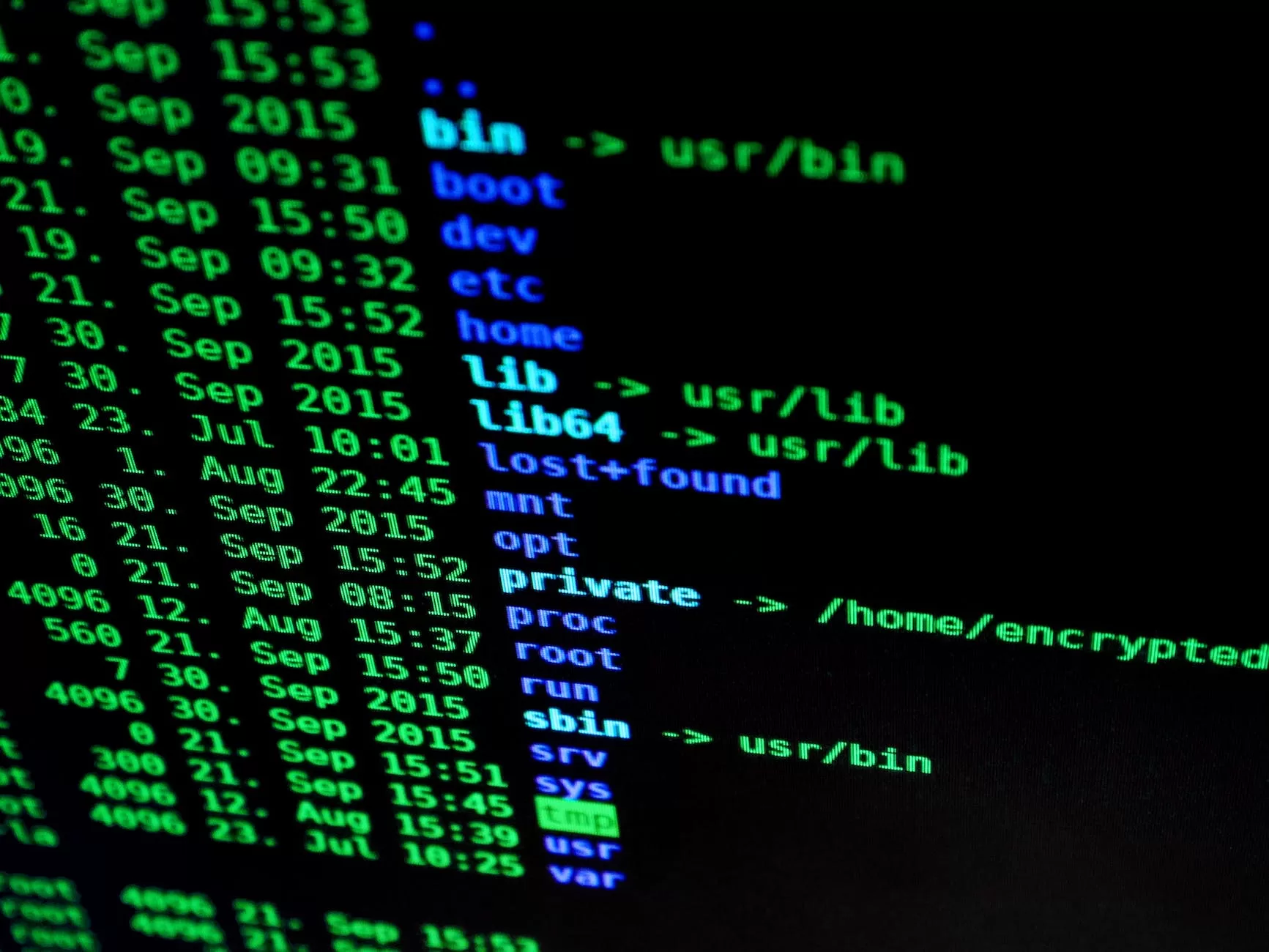
Encryption is important because unauthorized individuals can not access your encrypted data. Someone with the proper key can only decode encrypted code. This helps to ensure that your data remains confidential and secure. There are a few different ways you can encrypt your data. One way is to use a tool such as GPG4USB to encrypt your data before it is sent over the internet. This is a good option if you need to send sensitive information via email or other means. Another option is to use a VPN or Virtual Private Network. This will encrypt all the data that is sent between your computer and the VPN server. This is a good option if you are worried about your data being intercepted while it is in transit. Finally, you can encrypt your entire hard drive if someone is gaining physical access to your computer and your data.
There are a few benefits to encrypting your data. First, it helps to protect your information from being accessed by unauthorized individuals. Second, it can help to prevent data loss in the event that your computer is lost or stolen. And third, it can help to improve your privacy and security online.
Using a secure hosting provider
A secure hosting provider can help to protect your website’s data. When you are choosing a hosting provider, there are a few things to look for. First, make sure that the provider offers secure backups. You’ll be able to restore it from a backup in case of hacking. Second, choose a provider that offers security features such as firewalls and malware scanning. This will help to protect your website from attacks. Third, choose a provider that offers SSL encryption. This will encrypt your website’s data, making it more difficult for hackers to access it. By choosing a secure hosting provider, you can help to keep your website safe. In my view, Hostinger is a secure hosting provider.
Backing up data
Backing up your website data is important for security purposes. You’ll be able to restore it from a backup in case of a hacked website. There are a few different ways you can go about backing up your website data. You can back up your data manually or use a software program to do it for you. Choose a backup method that will be most effective for your website.
If you decide to back up your data manually, you’ll need to export your website files and database regularly. You can do this using an FTP program or your web hosting control panel. Once you’ve exported your files, you’ll need to store them in a secure location. A cloud storage service like Dropbox or Google Drive is a good option. If you have a large website, you may need to store your backups on an external hard drive.
If you decide to use a software program to back up your data, there are a few things to keep in mind. First, make sure the software is compatible with your website platform. Second, choose a software program that offers automatic backups. This way, you won’t have to remember to back up your data manually. Third, make sure the software program you choose offers secure storage. This way, your backups will be stored securely and will be less likely to be compromised.
No matter which backup method you choose, it’s important to test your backups regularly. This way, you’ll know for sure that they’re working properly and that you can restore your website if necessary.
Conclusion:
By following these five simple steps, you can significantly boost the security of your website. Keep your software up to date, use strong passwords, encrypt your data, use a secure hosting provider, and regularly back up your data. You can help protect your website from hacking by taking these precautions. If you need any help securing your website, please contact us.