This article provides the solution for website not opening when connected through VPN. Majority of the job of a web developers is to maintain a website developed by the developer himself or any other developers. Intelligent web developers find out the solution quickly and implement it quickly. This increases the availability of the website and enhances customer satisfaction. One such problem, cause of the problem and solution is explained as below.
Problem: The web page is not opening when the the visitor is connecting through a VPN connection.
Cause: In this case, one of the probable cause may be, the frontend script of the visited web page is connecting to another webpage. When accessed through VPN, sometimes the the webpage can not connect to any external website. This problem occurs specifically if the site is not a secured site i.e. the site is not starting with https:// .
Solution :One possible solution is to modify the source code of the web page. Follow the steps to resolve the issue.
1: Check the web page and find out any script tag like the one shown in the example given below:
<script type="text/javascript" src="http://ajax.googleapis.com/ajax/libs/jquery/1.8.3/jquery.min.js"></script>2: If it is found, then open the webpage whose URL is embedded in the script tag. In this case it is http://ajax.googleapis.com/ajax/libs/jquery/1.8.3/jquery.min.js and save the source code in a file named jquery.min.js
3 : Place the file in a folder lets say jquery
4: Then replace the identified code with the following line of code:
<script type="text/javascript" src="../jquery/jquery.min.js"></script>