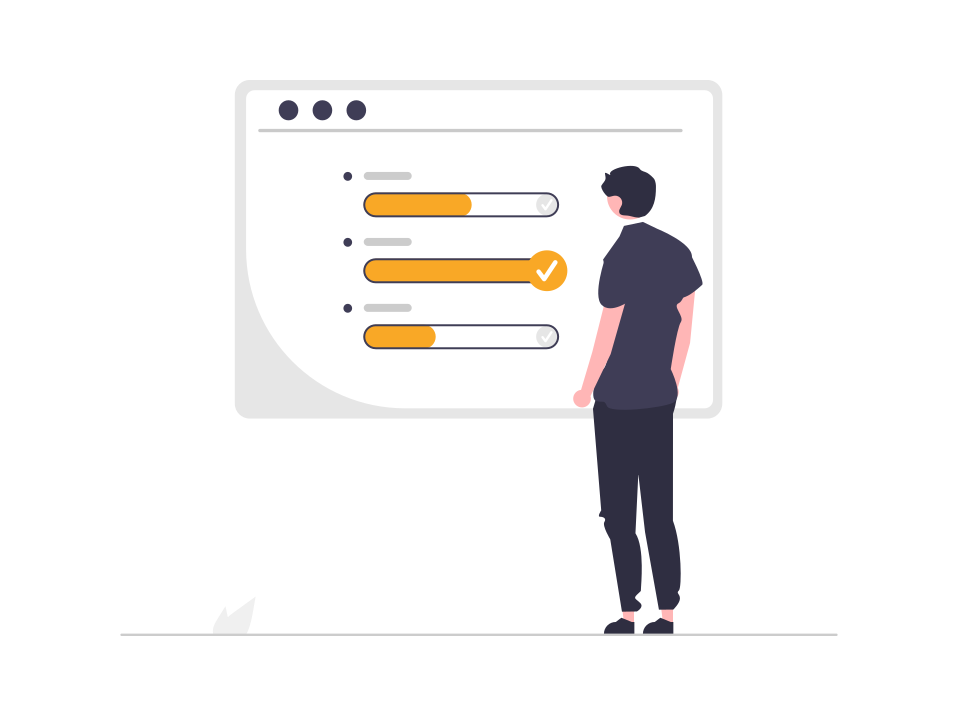WordPress is a content management system (CMS) that enables you to create a website or blog from scratch or to improve an existing website. It is used by millions of people around the world, including many large organizations, such as The Guardian, Forbes, and The New York Times. It is also free and open-source software, released under the GPL. Mostly being a very versatile platform, you can use it for a wide variety of websites and applications. You can customize it to meet your specific needs and requirements. If you are looking to improve the performance of your WordPress website, then you have come to the right place. In this blog post, we will share with you 9 ways to improve the performance of a WordPress website.
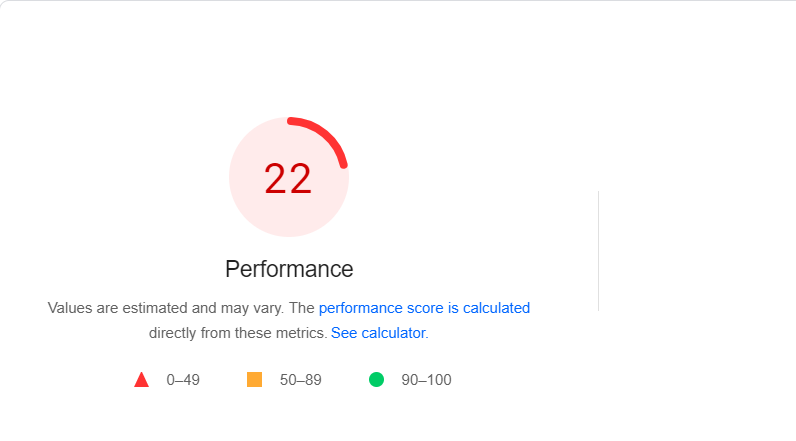
1. Use a content delivery network (CDN).
A content delivery network (CDN) is a system of distributed servers that deliver content to a user based on the user’s geographic location. By delivering content from a server that is closer to the user’s location, a CDN can improve the performance of a WordPress website.
There are a number of benefits of using a CDN to improve the performance of a WordPress website. First, a CDN can improve the load time of a website by delivering content from a server that is closer to the user’s location. Second, a CDN can improve the scalability of a website by distributing the load across a number of servers. Third, a CDN can improve the security of a website by providing a layer of protection against attacks.
In order to use a CDN to improve the performance of a WordPress website, you must configure the website to use a CDN. There are a number of WordPress plugins that can be used to configure a WordPress website to use a CDN. Once the WordPress website is configured to use a CDN, the CDN will begin to deliver content to the user.
2. Improve the Performance of your WordPress Website by Optimizing your images.
It’s no secret that images can be heavy and slow to loading.
That’s why, if you’re looking to improve the performance of your WordPress website, one of the best things you can do is optimize your images. There are a number of ways to optimize images for WordPress, but one of the simplest and most effective is to use an image optimization plugin. There are a number of great image optimization plugins available for WordPress, but our favorite is WP Smush. WP Smush is a free plugin that automates the process of optimizing images for WordPress. Simply install the plugin and then run it on your images to automatically optimize them for your website.
3. Use a caching plugin to improve the performance of the website
In addition to image optimization, another great way to improve the performance of your WordPress website is to make sure that you’re using a good caching plugin. Caching plugins store a copy of your website’s pages and posts in memory, so that they can be quickly loaded the next time a visitor comes to your site. This can dramatically improve the loading times of your website and is especially important if you have a lot of traffic. There are a number of great caching plugins available for WordPress, but our favorite is W3 Total Cache. W3 Total Cache is a free plugin that is widely considered to be the best caching plugin for WordPress. Simply install the plugin and then configure it to your liking.
Both image optimization and caching can dramatically improve the performance of your WordPress website. If you’re looking to take your website to the next level, we recommend that you optimize your images and use a caching plugin.
4. Minimize HTTP requests
WordPress websites can be slow due to a number of factors, one of which is the number of HTTP requests that the site has to make. One way to speed up a WordPress website is to minimize the number of HTTP requests it has to make.
There are a few ways to do this, one of which is to use a content delivery network (CDN). CDNs can help to reduce the number of HTTP requests by caching your website’s static content and delivering it to visitors from servers that are closer to them.
Another way to reduce the number of HTTP requests is to use a caching plugin. Caching plugins create a static version of your website and serve it to visitors, which reduces the number of requests that your website has to make to the server.
7. Finally, you can also reduce the number of HTTP requests by optimizing your website’s code. You can do this by minifying your CSS and JavaScript files, and making sure that your website’s code is well-organized.
9. By reducing the number of HTTP requests that your WordPress website has to make, you can speed up your site and improve its performance.
5. Keep your WordPress installation up to date.
One of the most important things you can do to keep your WordPress website running smoothly is to make sure your WordPress installation is always up to date. Outdated software can lead to performance issues, security vulnerabilities, and compatibility problems.
Fortunately, updating WordPress is easy. You can either update it manually by downloading the latest version from WordPress.org and replacing your existing files, or you can use the built-in update feature in your WordPress dashboard.
Either way, it’s important to create a backup of your website before updating, just in case something goes wrong. Once you’ve updated WordPress, you can check out the Site Health tool in your dashboard to see if there are any issues that need to be addressed.
6. Use a good quality WordPress theme.

The quality of a WordPress theme can greatly affect the performance of a WordPress website. A good quality WordPress theme can help to improve the loading speed of a website, as well as make the website more responsive and user-friendly.
A good quality WordPress theme can also help to improve the SEO of a website. This is because a good quality WordPress theme can help to make a website more structured and organized, which can help search engines to index a website more effectively.
In addition, a good quality WordPress theme can also help to improve the usability of a website. This is because a good quality WordPress theme can help to make a website more user-friendly and easier to navigate.
Overall, it is clear that using a good quality WordPress theme can have a number of benefits for a WordPress website. If you are looking to improve the performance of your WordPress website, then it is well worth considering using a good quality WordPress theme.
7. Improve the Performance of WordPress Websites by Using quality plugins.
In this section, we will talk about how to improve the performance of our WordPress website using some good-quality plugins. A WordPress website is nothing without plugins, and if we want to improve the performance of our website then we need to use some good quality plugins. There are many plugins available in the market, but we need to choose the best plugins for our website.
There are many factors that we need to consider while choosing the plugins for our website, like the features, functionality, price, etc. We need to choose the plugins which are best suited for our website.
One plugin which is very popular and it is very effective for improving the performance of the WordPress website is WP Super Cache. This plugin is available for free and it is very easy to use. This plugin is very effective for improving the performance of the WordPress website.
So, these are some of the best plugins for improving the performance of the WordPress website. If you are using any other plugin for improving the performance of the WordPress website then please share it with us in the comment section.
8. Optimize your WordPress database.
WordPress is one of the most popular content management systems (CMS) available today. A large part of its success is due to its ease of use and flexibility. However, as your WordPress site grows, it can start to slow down. This can be frustrating for both you and your visitors.
Using Plugins:
One way to speed up your WordPress site is to optimize your database. You can do this through the use of a plugin or by manually running SQL queries. If you are not familiar with SQL, then we recommend using a plugin. There are many plugins available that can help you optimize your WordPress database. One of the most popular plugins is WP-Optimize. WP-Optimize is a WordPress plugin that cleans up your database by removing unneeded data. It also optimizes your database tables to improve performance.
Another plugin that you may want to consider is Advanced Database Cleaner. This plugin is similar to WP-Optimize but also allows you to repair your database if it is corrupted and many more options.
Once you have installed a plugin, you will need to run it periodically to keep your database optimized. How often you run the plugin will depend on the size of your database and the number of changes you make to your site.
Optimize Manually:

If you would prefer to manually optimize your WordPress database, you can do so by running SQL queries. However, we only recommend this for users who are comfortable working with SQL.
To optimize your WordPress database, you can use the following SQL query:
OPTIMIZE TABLE wp_options; This query will optimize the wp_options table in your WordPress database. You can replace wp_options with the name of any other table in your database.
Once you have run the query, you will need to check the results. If the results say that the table is already optimized, then you do not need to do anything further. If the results say that the table is not optimized, then you will need to run the query again. You may need to run the query multiple times before all of the tables in your database are optimized.
After you have optimized your WordPress database, you should notice a significant improvement in the performance of your WordPress site.
9. Improve the Performance of your WordPress Website by using a faster hosting provider.
WordPress is free and open-source software that allows users to create a website or blog. WordPress is written in PHP and uses a MySQL database.
One of the most important factors in determining the speed of a WordPress website is the hosting provider. A good hosting provider will have servers that are optimized for WordPress and have a good track record of uptime. A bad hosting provider can cause a WordPress website to be slow and unreliable.
There are a few things that you can do to improve the speed of your WordPress website. One of them is to use a faster hosting provider. A faster hosting provider can help improve the performance of your WordPress website.
Here are a few things to look for when choosing a hosting provider:
– Make sure that the hosting provider has servers that are optimized for WordPress.
– Choose a hosting provider with a good track record of uptime.
– Make sure that the hosting provider offers a money-back guarantee.
– Choose a hosting provider that offers 24/7 customer support.

Conclusion:
If you follow these 9 tips, you will see a significant improvement in the performance of your WordPress website. By improving the performance of your website, you will be able to provide a better experience for your visitors and customers, which will lead to more conversions and sales.