As AI technology continues to evolve and become more accessible, integrating Google Sheets custom formula solutions into our daily workflows can streamline various tasks and unlock new possibilities. One area where AI can be particularly useful is in generating human-like text, whether it’s for writing assistance, content creation, or even creative endeavors using Google Sheets custom formula implementations.
Google Sheets custom formula integration represents a game-changing approach to leveraging artificial intelligence within spreadsheet environments. This powerful combination allows users to harness advanced AI capabilities directly within Google’s collaborative platform, transforming how we approach data analysis and content generation.
The beauty of Google Sheets custom formulas lies in their versatility and accessibility. Unlike complex programming environments, Google Sheets provides a familiar interface that most professionals already understand. By incorporating AI-powered custom functions, users can automate text generation, perform sentiment analysis, translate content, and even generate creative writing—all within the spreadsheet framework they’re already comfortable using.
This implementation is particularly valuable for marketers creating campaign copy, content creators developing multiple variations of text, researchers analyzing large datasets, and business professionals who need to generate reports or summaries quickly. The integration eliminates the need to switch between multiple applications, creating a seamless workflow that enhances productivity.
/**
* Generates text completion using the Perplexity API.
*
* @param {string} prompt The prompt for text completion.
* @param {string} inputCell The reference to the input cell (e.g., "A1").
* @return {string} The generated text completion.
* @customfunction
*/
function TEXT_COMPLETION(prompt, inputCell) {
var apiKey ='Enter_Your_API_Key'; //Groq API Key
//var url = 'https://api.perplexity.ai/chat/completions';
var url = 'https://api.groq.com/openai/v1/chat/completions';
// Get the value from the specified input cell
var sheet = SpreadsheetApp.getActiveSpreadsheet().getActiveSheet();
var payload = {
"model": "llama3-8b-8192",
"messages": [
{
"role": "system",
"content": "Be precise and concise."
},
{
"role": "user",
"content": prompt +" "+ inputCell
}
],
"max_tokens": 2000, // Adjust as needed
"temperature": 0.2,
"top_p": 0.9,
"presence_penalty": 0,
"frequency_penalty": 1
};
var options = {
'method': 'post',
'contentType': 'application/json',
'headers': {
'Authorization': 'Bearer ' + apiKey
},
'payload': JSON.stringify(payload)
};
var response = UrlFetchApp.fetch(url, options);
var json = JSON.parse(response.getContentText());
return json.choices[0].message.content; // Adjust based on API response structure
}