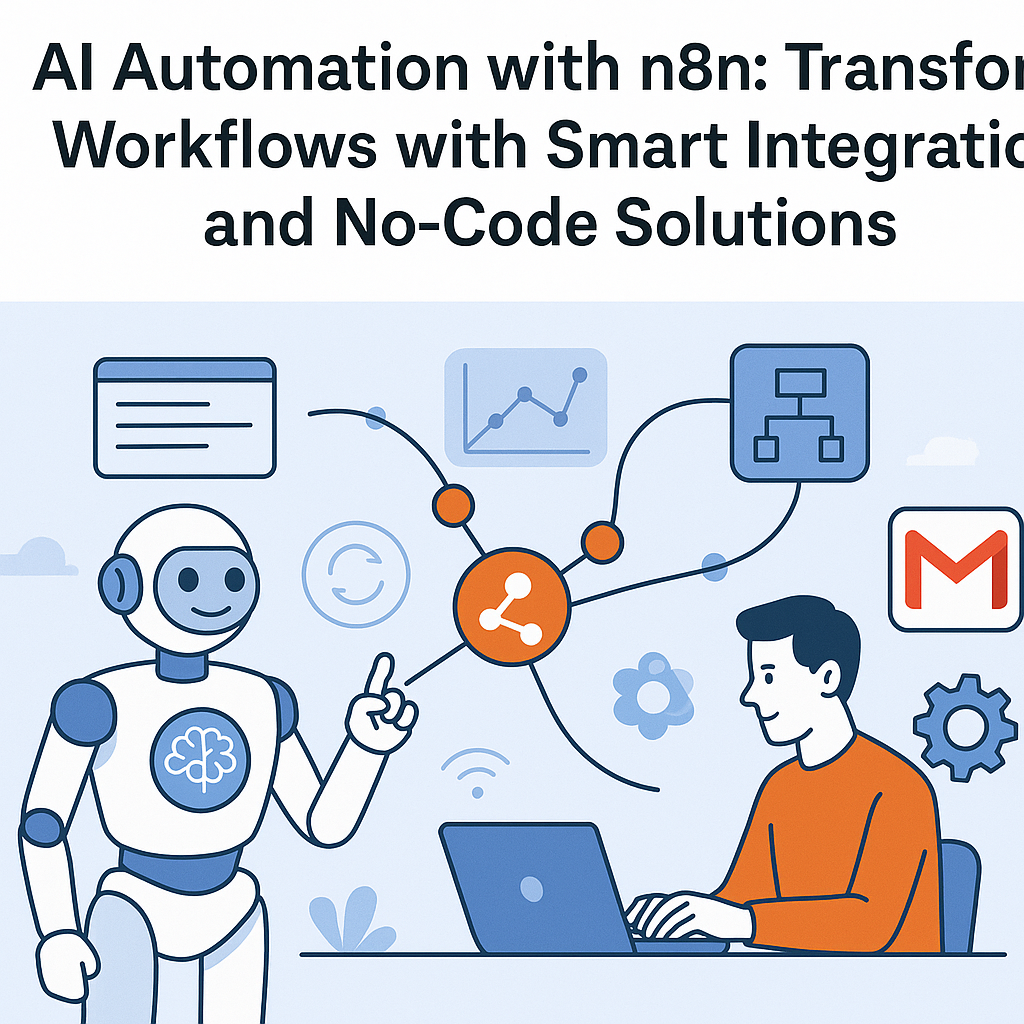AI automation enhances workflows by minimizing errors and enabling data-driven decisions. Unlike traditional methods, AI systems learn and adapt to manage complex tasks. Platforms like n8n integrate AI models, transforming processes into intelligent systems. This boosts efficiency through automated ticket sorting, sales insights, and marketing. No-code tools democratize AI, letting non-technical users build workflows, accelerating innovation, and shifting focus to strategic roles.
What is n8n?
n8n is an open-source, fair-code automation platform using a visual drag-and-drop interface, designed for users of all skill levels. It connects apps, services, and data through pre-built nodes, integrating tools like CRMs, cloud services, APIs, AI models, and conditional logic. Unlike rigid alternatives, n8n emphasizes customization and self-hosting for improved security, making it ideal for sensitive industries. Its active community and modular architecture bridge manual tasks and enterprise automation, enabling teams to streamline workflows without developer dependency.
Why n8n is the best AI Automation Platform?
n8n stands out as the premier AI automation platform due to its unique blend of adaptability, power, and accessibility. Unlike closed systems that limit customization, n8n’s open-source foundation allows teams to modify every aspect of their workflows, ensuring AI integrations align perfectly with their needs. Its library of pre-built nodes for AI services like OpenAI, Hugging Face, and LangChain simplifies embedding machine learning, natural language processing, or predictive analytics into workflows, without requiring deep technical expertise. For example, a user can chain together a speech-to-text model, sentiment analysis, and a CRM update in one seamless process, transforming raw audio data into actionable customer insights.
Crucially, n8n doesn’t force you into an “AI-only” box. It enables hybrid workflows where AI decisions interact with human input, third-party APIs, and legacy systems. This flexibility is vital for real-world scenarios, such as routing AI-generated content for manual approval before publication or combining LLM-driven data analysis with real-time database queries.
The platform’s no-code interface democratizes AI automation, allowing marketers, support teams, and operations managers to build sophisticated workflows independently. Yet, developers aren’t left behind: they can extend nodes with custom code or integrate private AI models, making n8n scalable for both startups and enterprises.
Security is another differentiator. Self-hosting options let organizations keep sensitive data in-house, while granular controls ensure AI outputs comply with internal policies. Combined with error-handling features like automatic retries and conditional debugging, n8n provides enterprise-grade reliability.
Finally, n8n’s community-driven ecosystem accelerates innovation. Users share templates for AI-driven use cases—think automated document summarization or image-based inventory tracking—saving teams from reinventing the wheel. This, paired with transparent pricing and no vendor lock-in, makes n8n a future-proof choice for businesses ready to harness AI automation’s full potential.
How to install n8n on your PC?
The best way to install n8n on your local machine is to use the Self-hosted AI Starter Kit
Alternatively, you can install it by the standard methods explained below:
Installing n8n on your PC is straightforward, with options to suit both technical and non-technical users. Here’s how to get started in minutes:
1. Via npm (Node.js):
For developers or users comfortable with the command line, install Node.js (v18 or later), then run:
“`bash
npm install n8n -g
n8n start
“`
This launches the n8n server. Access the workflow editor at `http://localhost:5678`.
2. Docker:
Ideal for containerized environments. Pull the official image and run:
“`bash
docker run -it –rm –name n8n -p 5678:5678 -v ~/.n8n:/home/node/.n8n n8nio/n8n
“`
For production setups, use Docker Compose to add databases or reverse proxies.
3. Desktop App (Simplest for Beginners):
Download the n8n desktop app for Windows, macOS, or Linux from [n8n.io](https://n8n.io). Install like any desktop application—no command line required.
Once installed, the intuitive interface guides you through connecting apps, adding AI nodes (like OpenAI or Hugging Face), and building workflows. For security, configure credentials under *Settings* to protect sensitive data.
Pro Tip: To see the platform’s potential in action, start with pre-built AI templates in the n8n blog or community forums, like “Auto-generate meeting notes with Whisper & GPT-4.”
More Details on how to self-host your n8n Instance: https://docs.n8n.io/hosting/
You can also self-host n8n on the Render cloud hosting service. More details...
Quickly Learn How to Use n8n
n8n’s learning curve is designed for rapid adoption, regardless of technical background. Begin by exploring the template library —pre-built workflows for common AI automation tasks like lead enrichment, social media scheduling, or document processing. These templates, accessible directly in the editor, provide instant value while teaching you core concepts through real-world examples.
For structured learning, enroll in n8n’s free courses on their website, covering basics like triggering workflows via emails to advanced AI integrations. The platform’s YouTube channel offers bite-sized tutorials, such as setting up ChatGPT-powered chatbots or automating data extraction from PDFs.
Leverage the visual debugger to test each step of your workflow, inspecting data inputs/outputs to understand how information transforms across nodes. Join the n8n community forum to ask questions, share automation ideas, or remix workflows others have built—like combining voice recognition with inventory management APIs.
Start simple: Automate a daily digest of Slack messages using OpenAI’s summarization, then gradually layer in conditional logic or third-party tools. Pro Tip: Bookmark the node reference docs for quick access to configuration details of AI services, databases, and app integrations. Within hours, you’ll transition from dragging nodes onto the canvas to designing multi-step, AI-augmented workflows that mirror your team’s logic.
Host n8n Effortlessly with Hostinger’s Optimized Cloud Solutions
Take your n8n workflows to the next level with Hostinger’s high-performance cloud hosting. Designed for seamless automation, Hostinger offers one-click n8n deployment, ensuring your AI-powered processes run smoothly without the hassle of manual setup. With scalable resources, 99.9% uptime, and SSD-powered servers, your automations stay fast and reliable—whether you’re processing customer data or integrating AI models.
Why choose Hostinger for n8n?
– 1-Click Installation: Deploy n8n in minutes, no technical expertise needed.
– Global Data Centers: Low-latency performance for distributed teams.
– Affordable Plans: Enterprise-grade hosting at budget-friendly prices.
– 24/7 Support: Expert assistance to keep your automations running flawlessly.
Ready to supercharge your workflow automation? [Get started with Hostinger now] and enjoy exclusive discounts for a limited time. Hostinger’s robust infrastructure ensures your n8n instance is secure, fast, and always accessible—so you can focus on building intelligent workflows, not managing servers.
Pro Tip: Pair Hostinger with n8n’s self-hosting capabilities for full control over your data and integrations, ideal for GDPR-compliant or high-security use cases.
Conclusion:
AI automation with n8n isn’t just a productivity upgrade—it’s a strategic evolution. By merging no-code accessibility with enterprise-grade flexibility, n8n breaks down barriers between AI innovation and real-world execution. Teams can tackle complex tasks like customer sentiment analysis or predictive lead scoring without relying on specialized developers, while still retaining full control over data security and workflow logic. The platform’s open-source roots and thriving community ensure you’re not locked into proprietary systems, instead offering a future-proof foundation to adapt as AI technologies advance. Whether you’re automating routine processes or building intelligent systems that learn from interactions, n8n transforms theoretical AI potential into tangible results. Ready to redefine what’s possible? Start by exploring n8n’s self-hosted solutions or test-drive a template today.
Contact us for help in resolving your problems with AI Automations.