Did you know that over 1.94 billion websites exist on the internet today? (Internet Live Stats, 2019)
How to create a free website easily
These days, creating a free website is easier and more affordable than ever before. Even if you don’t have any experience with web design or development, you can still create a professional-looking website on your own. And best of all, you can do it without spending any money.
There are many web hosting providers that offer free hosting services. This means that you can get started building your website without having to pay for hosting. Just be sure to choose a reputable provider with good uptime and customer support.
When choosing a domain name for your website, consider using a free domain name service. This will allow you to get a custom domain name for your website without having to pay for it.
There are many free tools available for designing and building your website. If you’re not sure where to start, WordPress is a great option. It’s free to use and there are tons of free themes and plugins available.
You can promote your website for free by using social media and other online platforms. Just be sure to put in the time and effort to create quality content and build a following.
Find a web hosting provider that offers free hosting
When you’re ready to create a website, one of the first things you need to do is find a web hosting provider. A web hosting provider is a company that gives you the technology and services needed to get your website on the internet.
There are many web hosting providers that offer free hosting services. This means that you can use their technology and services to host your website without having to pay any money.
When choosing a web hosting provider, it’s important to compare the features and services offered. Some web hosting providers may offer more storage space or bandwidth than others. Some may also offer more features, such as a free domain name or a free website builder.
Some web hosting providers may require you to place ads on your website. This is how they make money since they’re not charging you any money for their services. Other web hosting providers may not require you to place ads on your website, but they may have other restrictions, such as not allowing you to use certain types of content or limiting the amount of traffic your website can get.
Make sure to read the terms of service before signing up for a free hosting account. This way, you’ll know what you agree to. Some web hosting providers may have hidden fees or restrictions that you didn’t know about when you signed up.
Choosing a web hosting provider is an important step in creating a website. Be sure to compare the features and services offered by different providers, and read the terms of service before signing up for an account. By doing your research, you can find a provider that’s right for you and avoid any surprises down the road.
Best Free Web Hosting Providers
There are several free web hosting providers that offer basic hosting services at no cost. Some of the most popular free web hosting providers include:
- 000Webhost: Offers free hosting with no ads, unlimited bandwidth, and a free domain name.
- Hostinger: Offers a free plan with limited resources, but includes a free domain name and SSL certificate.
- x10Hosting: Offers a free plan with unlimited storage and bandwidth, as well as a free domain name.
- InfinityFree: Offers a free plan with unlimited storage, bandwidth, and email accounts, as well as a free domain name.
- FreeHosting: Offers a free plan with unlimited storage, bandwidth, and email accounts, as well as a free subdomain.
It’s important to note that free web hosting providers may have limitations on the resources and features available, and may not offer the same level of support as paid hosting providers. They may also display ads on your website or require you to upgrade to a paid plan to remove the ads. It’s a good idea to carefully review the terms of service and limitations of any free hosting provider before signing up. Regenerate response
Choose a domain name for your website
A domain name is an important part of your website. It’s how people will find your site and it will be a big part of your brand. So it’s important to choose a good domain name.
Here are some tips for choosing the perfect domain name for your website:
1. Keep it short and easy to remember.
2. Make it relevant to your business or website.
3. Avoid using hyphens or numbers.
4. Check to see if the domain name is available.
5. Register your domain name.
Once you have chosen a domain name, you will need to register it. You can do this through a web hosting provider or a domain name registrar. Once you have registered your domain name, you will be able to use it for your website.
Best free domain name registrar
There are several free domain name providers that offer basic domain registration services at no cost. Some of the most popular free domain name providers include:
- Freenom: Offers free domain registration for a limited time, with the option to renew at a low cost.
- Biz.nf: Offers free domain registration with the option to upgrade to a paid plan for additional features.
- Dot.tk: Offers free domain registration with the option to upgrade to a paid plan for additional features.
It’s important to note that free domain name providers may have limitations on the types of domain names available, and may require you to renew the domain at a certain interval. They may also display ads on your website or require you to upgrade to a paid plan to remove the ads. It’s a good idea to carefully review the terms of service and limitations of any free domain name provider before signing up.
Design and build your site using a variety of free tools
You don’t need to be a tech expert to create a website. There are many free tools available that make website design and development easy.
You can find free website templates online, or you can create your own. Once your website design is ready, you can use a free web hosting service to host your site. You can then use a free domain name registrar to get a custom domain name for your website.
There are a number of ways to promote your website and attract visitors. You can use search engine optimization (SEO) techniques to improve your site’s visibility in search engine results pages (SERPs). You can also use social media platforms to promote your website and drive traffic.
Best free online website templates
There are many free online website templates that you can use to create a professional-looking website. Some popular options include:
- W3.CSS: A library of modern CSS styles and templates that you can use to create responsive, mobile-friendly websites.
- Bootstrap: A popular front-end framework that includes a library of HTML and CSS templates for creating responsive websites.
- HTML5 UP!: A collection of responsive HTML5 and CSS3 templates that are easy to customize.
- Materialize: A front-end framework based on Google’s Material Design principles, with a library of templates for creating modern, responsive websites.
- Pure.css: A minimalist CSS framework that includes a library of simple, responsive templates.
It’s important to note that while these templates are free to use, they may have certain limitations or requirements, such as attribution or the need to use a specific license. Be sure to carefully review the terms of use for any template you choose to ensure that you are using it appropriately.
Best free website builder

There are many free website builders that you can use to create a professional-looking website without any coding knowledge. Some popular options include:
- Wix: A drag-and-drop website builder with a wide range of templates and design options.
- Weebly: A user-friendly website builder with a variety of templates and design options.
- Site123: A simple website builder with a variety of templates and design options.
- WordPress.com: A popular content management system (CMS) with a built-in website builder and a large selection of templates and design options.
- Webflow: A design-focused website builder with a wide range of templates and design options.
It’s important to note that while these website builders are free to use, they may have certain limitations or require you to upgrade to a paid plan to access certain features or remove ads. Be sure to carefully review the terms of use for any website builder you choose to ensure that you are using it appropriately.
Promote your website and attract visitors
There are a number of ways to promote your website and attract visitors. In this section, we’ll explore some of the most effective methods.
Social media is a great way to promote your website for free. You can use platforms like Facebook, Twitter, and Instagram to share your site with your friends and followers. You can also use hashtags to reach a wider audience.
You can also use search engine optimization techniques to attract visitors to your site. This involves optimizing your website for certain keywords so that it appears higher on search engine results pages.
Creating quality content is another effective way to draw people to your site. If you create helpful, informative, or otherwise interesting content, people will be more likely to visit your site.
You can also use paid advertising to promote your website, but this will obviously not be free. You can use Google AdWords or other similar platforms to place ads on websites and search engines.
There are a variety of other ways to promote your website as well. You can submit it to directories, post it on forums, or even advertise it offline. Whatever method you choose, make sure you’re promoting your site in an effective way.
Conclusion:
Creating a free website is easier than you might think. With a little time and effort, you can have a professional-looking website up and running in no time. Just follow the steps in this guide and you’ll be on your way. Visit us, if you still need any help with creating your website.