If you’re starting a business website, there’s a lot to think about. But don’t worry, we’ve got you covered. Check out these 7 ridiculously simple shortcuts to get your website up and running in no time.
1. Choose a web hosting platform
There are many web hosting platforms to choose from when starting a business website. It is important to select a platform that is reliable and offers the features and tools you need to build and grow your website.
One popular web hosting platform is WordPress. WordPress is a content management system that helps you easily create and manage your website. WordPress offers a variety of features and plugins to help you grow your website.
Another popular web hosting platform is Shopify. Shopify is an e-commerce platform that helps you create an online store. Shopify offers a variety of features and tools to help you build and grow your online store.
Both WordPress and Shopify are popular choices for business websites. Both platforms offer a variety of features and tools to help you build and grow your website. Choose the platform that is right for you and your business.
2. Select a domain name
There are a few things to consider when selecting a domain name for a business website. The domain name should be easy to remember, spell, and pronounce. It should also be relevant to your business.
If your business is local, you may want to include your city or state in your domain name. This will help people who are searching for your business online to find your website more easily.
Your domain name should also be short and to the point. Long, complicated domain names are difficult to remember and are often typo-prone. Keep it simple!
Once you’ve selected a domain name, be sure to register it right away. If you wait too long, someone else may snatch it up. And that would be a shame because your domain name is an important part of your online identity.
3. Install WordPress
If you’re starting a business, one of the first things you’ll need is a website. And one of the easiest ways to create a website is to install WordPress. WordPress is a free, open-source content management system that powers millions of websites around the world.
Installing WordPress is easy, and there are a number of ways to do it. You can install WordPress manually, or you can use a one-click installer like Fantastico or Softaculous. If you’re not comfortable installing WordPress yourself, you can also hire a WordPress developer to do it for you.
Once WordPress is installed, you can start creating your business website. WordPress is a versatile platform that can be used for a wide variety of websites. Whether you’re selling products online, or just sharing information about your business, WordPress can help you create the perfect website for your needs.
4. Choose a WordPress theme
When starting a business website, one of the most important things to consider is the theme. The theme will determine the overall look and feel of the website, as well as the functionality. There are many WordPress themes available, so it is important to choose one that is right for the business.
Here are a few things to consider when choosing a WordPress theme for a business website: The theme should be
- professional and clean.
- responsive, so it looks good on all devices.
- easy to use and customize.
- should have all the features and functionality needed for the website.
- compatible with all the plugins and extensions that will be used on the website.
- compatible with the latest version of WordPress.
- able to be easily updated when new versions of WordPress are released.
- backed by a good support team.
- affordable.
- available in a variety of languages.
These are just a few things to consider when choosing a WordPress theme for a business website. There are many great themes available, so take the time to find one that is right for the business.
5. Install essential plugins
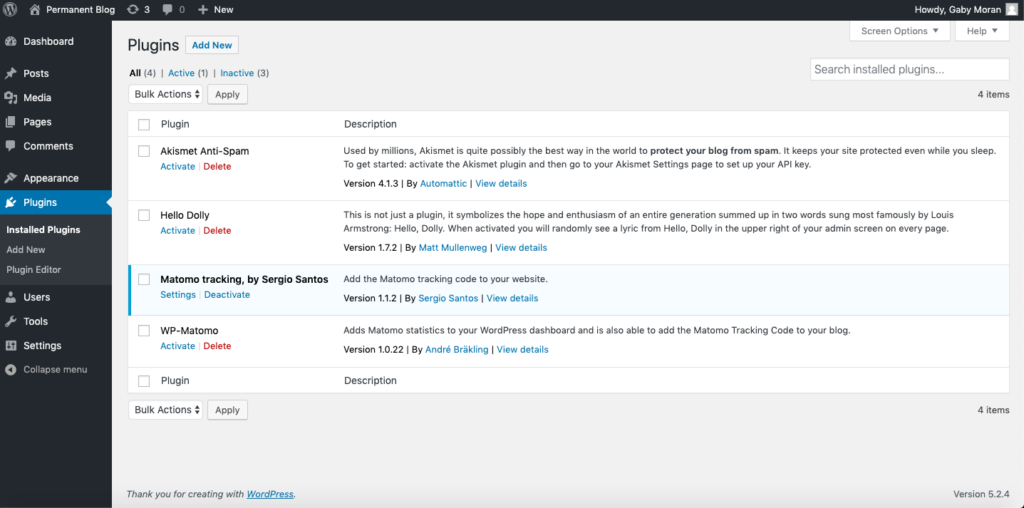
As a business owner, you want your website to be as successful as possible. To do this, you need to make sure you have the right plugins installed. Here are some essential plugins for starting a business website:
- WordPress SEO by Yoast: This plugin is essential for optimizing your website for search engines. It helps you to create better content, improve your website’s structure, and get more traffic.
- Gravity Forms: This plugin is essential for creating forms and surveys. It allows you to gather information from your customers and prospects, and use it to improve your business.
- WPML: This plugin is essential for creating a multilingual website. It allows you to reach a wider audience by translating your content into multiple languages.
- Jetpack: This plugin is essential for increasing your website’s traffic. It provides features like social media integration, stats, and security.
- Google Analytics: This plugin is essential for tracking your website’s traffic and performance. It allows you to see how people are finding your website, and what they’re doing when they get there.
Installing these plugins will help you to create a successful business website.
6. Create pages and posts
One of the first things you need to do when starting a business website is to create pages and posts. WordPress makes it easy to do this. You can either create a new page or post or edit an existing one.
- To create a new page or post, simply click on the “Add New” button in the WordPress admin panel. This will open up the WordPress editor, where you can enter your content.
- Be sure to add a title and some text to your page or post. You can also add images, videos, and other media. Once you’re finished, simply click on the “Publish” button to publish your content.
- You can also edit an existing page or post by clicking on the “Edit” button. This will open up the WordPress editor again, where you can make changes to your content.
Once you’re finished, simply click on the “Update” button to save your changes
7. Customize your site
When you’re starting a business, one of the first things you need is a website. But where do you start?
There are a few key things you’ll want to consider when customizing your site for a business website. First, think about what kind of message you want to communicate with your site. What are your goals for your business? What do you want potential customers to know about you?
Once you have a clear idea of your goals, you can start to think about the design of your site. What kind of look and feel do you want to create? How can you make your site stand out from the competition?
Finally, don’t forget to consider the functionality of your site. What kind of features do you need to include to make it easy for customers to find what they’re looking for? How can you make the checkout process as smooth as possible?
By taking the time to customize your site for a business website, you’ll be able to create a site that is both visually appealing and easy to use. By considering your goals, your audience, and the overall functionality of your site, you can create a business website that will help you reach your goals.
Conclusion:
Creating a business website doesn’t have to be complicated or time-consuming. By following these seven simple shortcuts, you can have your website up and running in no time. Choose a web hosting platform, select a domain name, install WordPress, choose a WordPress theme, install essential plugins, create pages and posts, and customize your site. By taking the time to do these things, you’ll be able to create a website that is professional, easy to use, and successful.