With the increasing popularity of artificial intelligence, you can begin to take advantage of its potential during web development to automate tasks. This can help you speed up your workflow and produce higher-quality projects faster – which, in turn, can save you time and money.
Introduction to artificial intelligence and its potential for web development
Artificial intelligence has the potential to speed up your web development workflow by automating common tasks. By doing this, you can produce higher-quality projects faster, which in turn can save you time and money. However, there are some important factors to consider before using artificial intelligence in your web development workflow. For example, artificial intelligence is not always accurate and may produce unintended consequences. Additionally, artificial intelligence is not without its disadvantages: it can be expensive and slow to use in certain cases.
Despite these caveats, however, artificial intelligence can be a powerful tool for web developers. If you understand the basics of artificial intelligence and how it can help you speed up your workflow, you can make the most of its capabilities.
The basics of artificial intelligence for web development
There is a lot of hype surrounding artificial intelligence (AI), but what is it? Simply put, AI is a technology that allows computers to be more intelligent than humans. This can be done in a few ways, but two of the most common are natural language processing and machine learning.
Machine learning is a process where computers are allowed to “learn” on their own. Over time, the computer will become better and better at identifying patterns and correlations in data. This can be used for a range of tasks, including predicting outcomes in games, recognizing objects in images, and more.
Natural language processing involves using AI to understand human communication. This can be used for tasks like customer service, chatbots, and more. By understanding human conversation, companies can improve the accuracy of automated responses and services.
Both of these technologies have been used for years by businesses large and small. However, they have only recently begun to be used in the world of web development.
One of the main reasons for this is that web development is inherently data-driven. Everything from the design of a website to the code that makes it work relies on data. With machine learning and natural language processing, developers can take advantage of these technologies to automate tasks and improve workflow.
At its core, AI helps speed up web development by automating common tasks. This can save you time and money by allowing you to focus on what you do best: creating great content and designing amazing websites.
How artificial intelligence can help you speed up your workflow
Artificial intelligence can help you speed up your workflow by automating common tasks. AI can help you avoid mistakes, reducing the amount of time you need to spend on a project. Additionally, AI can improve the quality of your work, making your website look more professional. However, there are some drawbacks to using artificial intelligence in web development. First, AI can be intrusive and take over the task at hand. Second, AI can be slow and take longer than human beings to complete a project. In the end, it is up to the individual user to decide if artificial intelligence is an appropriate tool for their web development workflow.
5 AI Tools for Boosting Web Development Productivity

If you’re like most web developers, you’re always looking for ways to boost your productivity. And if you’re not using AI tools to help you with your development work, you’re missing out.
Code Completion
When coding, one of the best ways to save time is to use code completion. Code completion can help you avoid mistakes, and can also help you improve your code. Code completion can be a real-time saver, and can help you be more productive. Here are some of the best AI tools for code completion:
- Autocomplete Plus
- CodeCombat
- GitHub Copilot
- SwiftKey
- TextExpander
Autocomplete Plus is an AI-powered code completion tool that helps you code faster and avoid mistakes. It offers context-aware suggestions based on your code, and can even suggest fixes for errors. Autocomplete Plus is available in a variety of programming languages, including JavaScript, Python, Java, and PHP.
CodeCombat is a game that teaches you how to code. As you progress through the levels, you’ll learn new programming concepts that you can use to improve your code. CodeCombat is available in Python, JavaScript, and CoffeeScript.
GitHub Copilot is a cloud-based artificial intelligence tool developed by GitHub and OpenAI to assist users of Visual Studio Code, Visual Studio, Neovim, and JetBrains integrated development environments (IDEs) by autocompleting code. Currently available by subscription to individual developers, the tool was first announced by GitHub on 29 June 2021, and works best for users coding in Python, JavaScript, TypeScript, Ruby, and Go.
SwiftKey is a keyboard app that uses AI to predict what you want to say next. It’s available for iOS and Android and supports over 100 languages. SwiftKey can also be used to autocomplete code snippets in a variety of programming languages.
TextExpander is a text expansion tool that uses AI to suggest expansions for your most frequently used phrases. It’s available for macOS and Windows and supports over 100 languages.
Error Checking
Error checking is an important part of web development, and AI can help you do it more efficiently. AI tools can help you identify errors in your code, and suggest fixes for them. These tools can also help you avoid making errors in the first place, by providing you with real-time feedback. By using AI tools for error checking, you can improve the quality of your code and avoid costly mistakes.
There are a number of different AI tools available for error checking. One popular option is Code Climate, which offers a range of features to help you identify and fix errors in your code. Another tool is DeepScan, which uses static code analysis to find errors in your code. There are also a number of open-source options available, such as JSHint and ESLint.
Whichever tool you choose, error checking is an important part of web development that AI can help you with. By using AI tools, you can improve the quality of your code and avoid costly mistakes.
Real-time Feedback
Real-time feedback is essential for web developers to improve their code. AI tools can provide real-time feedback that can help developers improve their code. Real-time feedback from AI tools can help developers eliminate errors and improve their productivity.
Transitions are important in real-time feedback because they help developers connect different pieces of information. By using transitional words and phrases, developers can create a smooth flow from one sentence to the next. This helps to create coherence within a paragraph and makes the information easier to understand.
Some common transitional words and phrases that can be used in real-time feedback include:
- moreover
- furthermore
- in addition
- also
- similarly
- likewise
- on the other hand
- however
- nevertheless
- nonetheless
- in contrast
Improved Productivity
AI tools can help you improve your productivity by automating tasks that you would otherwise have to do manually. For instance, if you are working on a website that requires a lot of data input, an AI tool can be used to automatically populate fields with the correct information. This can save you a lot of time and effort, and ultimately make you more productive.
AI tools can also help you by providing you with feedback and suggestions in real time. This means that you can make changes to your code as you go, and avoid making mistakes that could set you back. In addition, by using AI tools, you can free up your time to focus on more important tasks. This can ultimately make you a more productive web developer.
वेब विकास
AI tools can help you with a variety of tasks related to web development. Code completion is one way that AI can help boost your productivity. This involves the AI tool providing suggestions for code based on what you have already written. This can save you time and help you avoid mistakes. Another way AI can help is by providing error checking for your code. This means that the AI tool will check your code for errors and provide you with feedback. Real-time feedback is yet another benefit of using AI tools for web development. This means that you can get feedback on your code as you are writing it, which can help you improve your code. Finally, AI tools can help improve your overall productivity when working on web development projects. This is because they can help with a variety of tasks, from code completion to error checking.
Overall, these five AI tools can greatly boost your web development productivity. Code completion can save you time and help you avoid errors, while real-time feedback can help you improve your code. Ultimately, using these tools can help you be more productive and efficient in your web development work.
Advantages and disadvantages of using artificial intelligence in web development
There are many advantages and disadvantages to using artificial intelligence in web development. While it can speed up your workflow, it can also lead to poorer-quality projects. Additionally, there are some risks associated with relying too heavily on artificial intelligence, so it is important to weigh the benefits against the risks before implementing it in your workflow.
One of the most significant advantages of using artificial intelligence in web development is that it can help you improve the quality of your projects. By automating common tasks, AI can help you produce higher-quality content more quickly and with less effort. This means that you can save time and money, which is great for larger projects where every minute counts. Additionally, by automating repetitive tasks, AI can also help to improve the accuracy of your content.
However, there are also some drawbacks to using artificial intelligence in web development. For example, AI can automate tasks that are unnecessary or even harmful. In some cases, it can lead to inaccurate or incomplete content. Additionally, relying too much on AI can be risky, as it could lead to a loss of control over your project. It is important to weigh the benefits against the risks before implementing artificial intelligence in your web development workflow.
Conclusion
Artificial intelligence can help speed up your web development workflow, resulting in better-quality projects. However, there are some pros and cons to using this technology.
If you’re looking to improve your web development output, artificial intelligence can be a valuable tool. Automating common tasks can help you speed up your workflow and produce higher-quality projects. However, there are some disadvantages to consider before getting started. So be sure to weigh the pros and cons carefully before making the switch. Please suggest your idea on this topic in the comment section. Visit here to know more about our services.
Happy Coding!