If you’re like most people, you probably think that starting a personal website is a complicated, time-consuming process. But it doesn’t have to be! There are a few simple shortcuts you can take to get your website up and running in no time.
1. Choose a web hosting platform for starting a personal website
There are many web hosting platforms to choose from when you want to start your personal website. It can be difficult to decide which one is right for you. Here are some things to consider when choosing a web hosting platform:
– Ease of use: You want a platform that is easy to use and navigate.
– Cost: You don’t want to spend a lot of money on web hosting.
– Features: Make sure the platform you choose has the features you need.
Once you’ve considered these factors, you can narrow down your choices and choose the web hosting platform that is right for you.
2. Select a domain name.
- A domain name is your identity on the internet. It’s how people find your website, and it’s how you build credibility and trust online. So choosing a great domain name is essential to your success.
- The best domain names are short, easy to remember, and relevant to your brand or business. They should also be unique so that they stand out from the competition.
- To find the perfect domain name for your website, start by brainstorming a list of keywords that are relevant to your business. Then, use a domain name generator to help you find available domains that match your keywords.
- Once you’ve found a few potential domain names, it’s time to check their availability. You can do this by searching for the domain name on a domain registrar like GoDaddy or Namecheap.
- Once you’ve found an available domain name that you like, you can register it and start building your website. Remember, your domain name is your first step towards success on the internet, so choose wisely!
3. Install WordPress.
If you’re looking to start your own personal website, WordPress के is a great option. And installing it is a breeze with these simple shortcuts.
First, you’ll need to download WordPress. You can do this by visiting the WordPress website and clicking on the “Download WordPress” button.
Once you have WordPress downloaded, you’ll need to unzip it. You can do this by right-clicking on the ZIP file and selecting “Extract All.”
Next, you’ll need to create a database for WordPress. If you’re using cPanel, you can do this by going to the “Databases” section and clicking on the “MySQL Databases” icon.
Once you have your database created, you’ll need to create a user for it. Again, if you’re using cPanel, you can do this by going to the “Databases” section and clicking on the “MySQL Users” icon.
Now that you have your database and user-created, you’ll need to edit the wp-config.php file. You’ll need to enter your database name, database user, and database password.
finally, you can upload WordPress to your web server. If you’re using cPanel, you can do this by going to the “Files” section and clicking on the “File Manager” icon.
Once WordPress is uploaded, you can visit your website to complete the installation. Just follow the prompts and you’ll have WordPress up and running in no time!
4. Choose a WordPress theme.

When it comes to creating a personal website, WordPress is a popular choice. But with so many themes to choose from, it can be overwhelming. Here are a few ridiculously simple shortcuts to help you choose a WordPress theme for your personal website:
a. Start with a basic theme.
There are plenty of great WordPress themes out there that are perfect for personal websites. If you’re not sure where to start, try a basic theme like Twenty Twentytwo.
b. Consider your content.
Before you choose a theme, think about the kind of content you’ll be sharing on your website. Do you want to blog? Showcase photos? Display a portfolio? There are WordPress themes designed specifically for each of these types of content.
c. Find a theme that’s mobile-friendly.
More and more people are accessing the internet from their smartphones and tablets. Make sure your website is accessible to these users by choosing a theme that is mobile-friendly.
d. Pick a theme with good reviews.
When you’re narrowing down your choices, pay attention to the reviews. Look for themes with mostly positive reviews, and avoid those with lots of negative feedback.
f. Ask for help.
If you’re still having trouble choosing a WordPress theme for your personal website, don’t hesitate to ask for help. There are plenty of resources available, including WordPress support forums.
5. Install plugins.
Once you have WordPress installed, there are thousands of free and paid plugins available that can help you create a website in minutes.
Some of the most popular plugins for creating a personal website are WordPress SEO by Yoast, which helps you optimize your website for search engines, and Jetpack, which provides a variety of features for your website, including social media integration, security, and performance enhancements.
Installing plugins is a quick and easy way to add functionality to your website without having to code it yourself. If you’re looking to create a personal website, be sure to check out the wide variety of plugins available for WordPress.
6. Create pages and posts.
To create a new page, go to the Pages > Add New section of your WordPress site. Here, you can add a title for your page, as well as content in the main editor area. You can also add images, videos, and other media to your page using the Add Media button.
To create a new post, go to the Posts > Add New section of your WordPress site. Here, you can add a title for your post, as well as content in the main editor area. You can also add images, videos, and other media to your post using the Add Media button.
Once you’ve created a page or post, you can publish it immediately, or save it as a draft to publish later. You can also schedule a page or post to be published at a later date and time.
7. Customize your site.
WordPress is a great platform for building a custom website. There are a few things you can do to make sure your site is unique and stands out from the rest.
First, consider what kind of design you want for your site. There are a variety of themes available, so take some time to browse through them and find one that suits your style.
Once you’ve chosen a theme, you can start customizing it to better suit your needs. For example, most themes come with a default header image. If you want to change this, you can upload your own image or logo.
You can also change the colors and fonts of your site to better match your brand. If you’re not sure how to do this, there are plenty of tutorials available online.
Finally, don’t forget to add your own content! This is what will really make your site unique. Write blog posts, add photos, and create pages that showcase your business or personal brand.
Conclusion:
Starting a personal website doesn’t have to be complicated or time-consuming. There are a few simple shortcuts you can take to get your website up and running in no time. Just choose a web hosting platform, select a domain name, install WordPress, and pick a theme. Then, you can start creating content and customizing your site to make it your own. Visit here for For any further assistance.