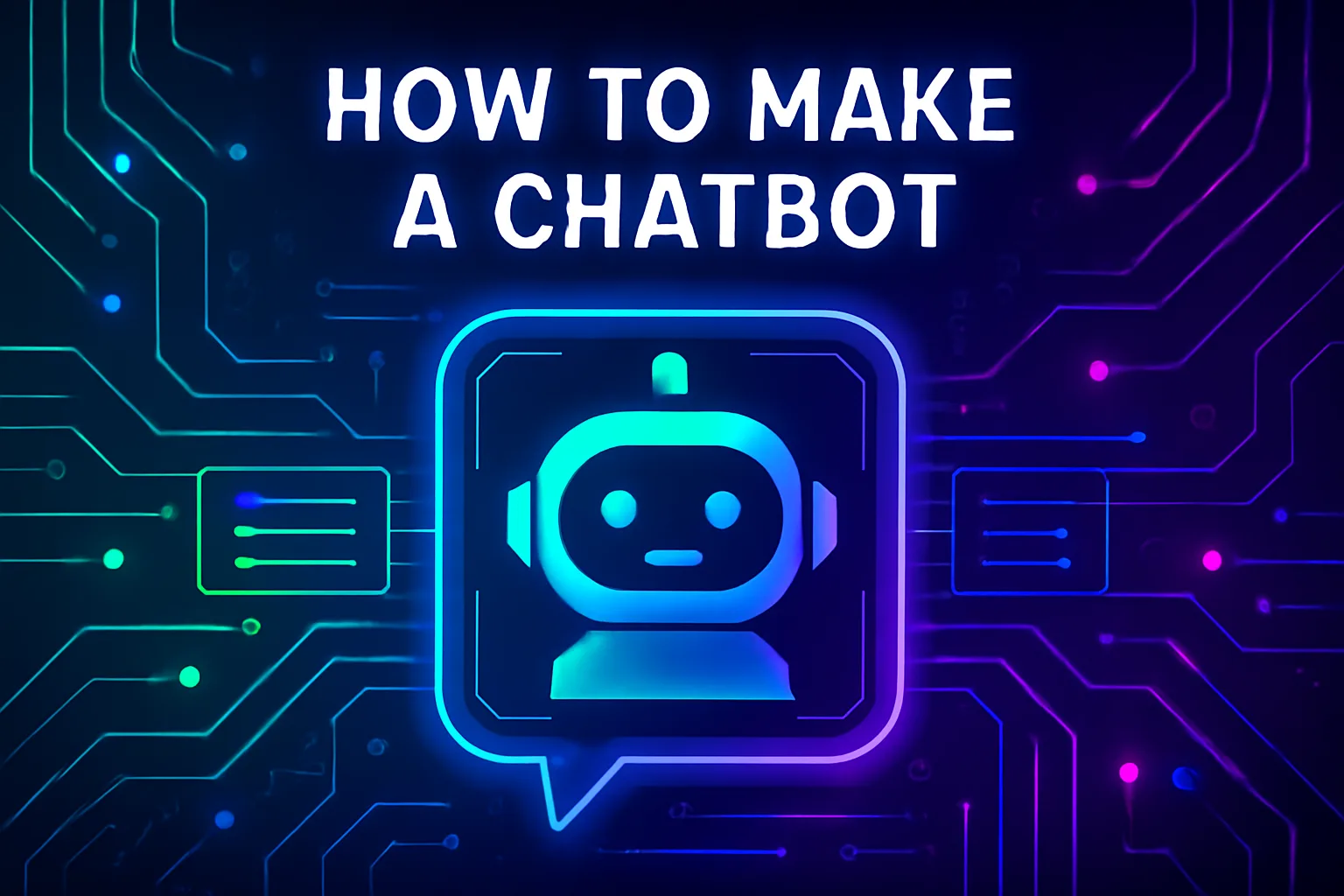Are you wondering how to make a chatbot that delivers real results for your website or business? Chatbots are transforming the way we interact online, making automation and support available 24/7. In this guide, you’ll learn the best practices and easy steps to create a chatbot, even if you’re completely new to the topic.
1. Define Your Chatbot’s Purpose
First, decide what you want your chatbot to do. For example, should it answer customer queries, help users make purchases, or simply gather information? Defining the goal will inform every step of your chatbot development process.
2. Choose the Right Platform
There are many platforms available for building chatbots. Some popular ones include OpenAI’s chatbot API (outbound link) and WordPress plugins with chatbot support. Pick a platform that matches your technical skills and business needs.
3. Design Conversational Flows
Map out the typical questions users might ask your chatbot and how it should respond. Use simple, natural language. For instance, if a user asks, “How can I contact customer support?”, your chatbot could reply, “You can reach our team via our Contact Us page” (internal link).
4. Build, Test, and Launch
Create your chatbot using your chosen platform. Add sample dialogs, set up decision branches, and test thoroughly to ensure reliability. Once complete, launch it on your website and monitor user interactions, making improvements as needed.
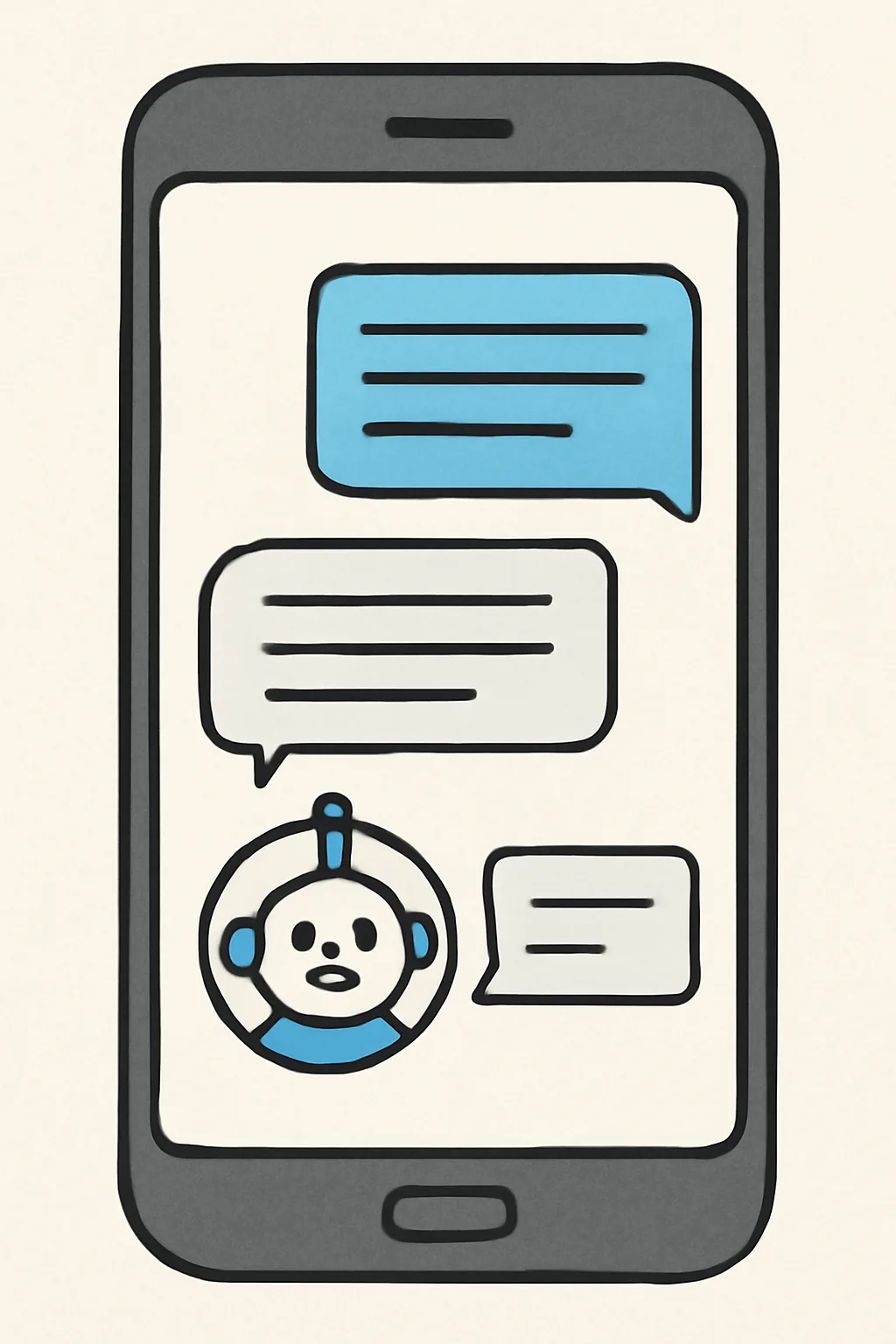
Final Thoughts
Learning how to make a chatbot can seem daunting, but by following these steps, anyone can create an effective virtual assistant for their business.
Contact us, if you need any help regarding creating your chatbots for your business.